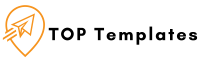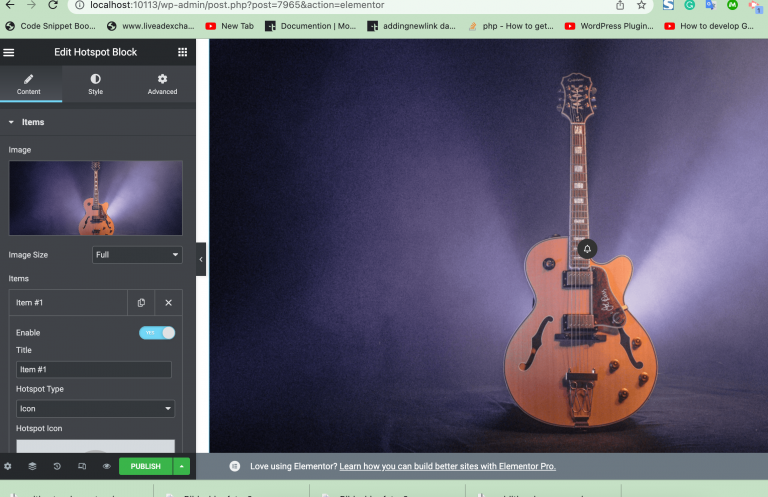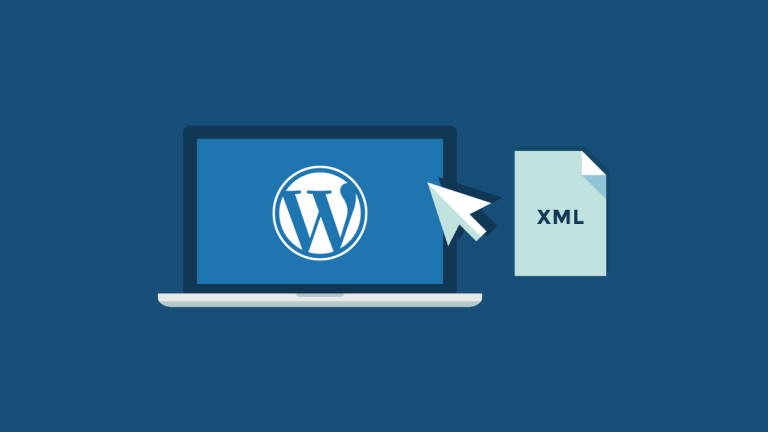Before After image Gutenberg Block
If you’re a WordPress user who wants to showcase the impact of your products or services with before-and-after images, the Before After Image Gutenberg Block is the perfect plugin for you. This block can be used to highlight the transformations achieved with your services or products, and visually demonstrate their effectiveness.
What is the Before After Image Gutenberg Block?
The Before After Image Gutenberg Block is a block that can be added to your WordPress page or post using the Gutenberg editor. This block allows you to showcase before and after images of your products or services. You can upload two images and set a slider that allows users to see the before and after views of your images.
How to Download and Install the Before After Image Gutenberg Block
The Download Before After Image Gutenberg Block is not a standard Gutenberg block. Therefore, you need to download it from a third-party source. You can download this block from the WordPress plugin repository, or you can search for it directly in the WordPress plugin dashboard.
To download this block from the WordPress plugin repository, follow these steps:
- Go to the WordPress plugin repository.
- Search for “Download Before After Image Gutenberg Block.”
- Click the “Download” button.
- Extract the downloaded file on your computer.
- Upload the extracted files to the WordPress plugin directory using an FTP client or the WordPress plugin dashboard.
Alternatively, you can search for the Before After Image Gutenberg Block directly in the WordPress plugin dashboard. To do this, follow these steps:
- Log in to your WordPress dashboard.
- Go to “Plugins” > “Add New.”
- Search for “Before After Image Gutenberg Block.”
- Click the “Install Now” button.
- Activate the plugin.
How to Use the Before After Image Gutenberg Block
Once you have installed the Download Before After Image Gutenberg Block, you can start using it in your WordPress pages or posts. To use this block, follow these steps:
- Create a new page or post in the WordPress editor.
- Add a new block by clicking the “+” button.
- Search for “Before After” and click it to add it to your page or post.
- Upload the before and after images to the block.
- Adjust the slider’s position so that users can see the transformation achieved with your product or service.
Final Thoughts
The Before After Image Gutenberg Block is an excellent tool for showcasing the impact of your products or services. With this block, you can create visually appealing before and after images and allow users to see the transformation achieved with your products or services. By adding this block to your WordPress site, you can improve user engagement and conversion rates. So, go ahead and download this block today and start showcasing the impact of your products or services!