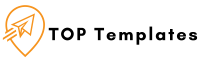Designing Your Own Certificates-Sensei LMS
While Sensei LMS Certificates come with a default design, you can customize and personalize your certificates using the Certificate Template system. How to Create a Certificate Template: Image Guidelines: These guidelines help ensure a small file size while maintaining high image quality. Font Guidelines: The text size on the certificate adjusts relative to the background…
Devin: The World’s First AI Software Engineer
Introducing Devin: Pioneering the Era of AI Software Engineering Meet Devin, the groundbreaking creation marking a monumental leap in software engineering. Devin stands as the world’s premier autonomous AI software engineer, redefining the standards in the field. Devin operates tirelessly, possessing a remarkable skill set that enables seamless collaboration with human counterparts or autonomous completion…
Tutor lms course and student bulk import
Using this plugin you can import bulk students and also manually one by one. Here the CSV sample data Also, if you want to add the course bulk import from CSV Here the CSV sample data Here you will get the plugin

Cross-Site Scripting (XSS)
Cross-Site Scripting occurs when user input variables are not being escaped (output) and sanitized (input) properly. This usually happens due to there not being any sanitization and escaping at all or due to a misunderstanding of some of the WordPress functions. The example below assumes a user input variable is saved directly inside of an…
Error “Your cache folder contains root-owned files, due to a bug in previous versions of npm” while “npx create-react-app example_app”
To solve this you need clear cache , to do this need to write the following comand
How to Install WordPress on Ubuntu server by terminal
Install WordPress on Ubuntu server with the terminal in 5 easy steps 1) Update Ubuntu packages Use apt to update and upgrade ubuntu dependencies sudo apt update sudo apt upgrade -y 2) Install apache server, MariaDB, php php-mysql php-cli php-common php-gd sudo apt install apache2 mariadb-server mariadb-client php php-mysql php-cli php-common php-gd -y 3) Download,…
Before After image Gutenberg Block
If you’re a WordPress user who wants to showcase the impact of your products or services with before-and-after images, the Before After Image Gutenberg Block is the perfect plugin for you. This block can be used to highlight the transformations achieved with your services or products, and visually demonstrate their effectiveness. What is the Before…
Disable double add to cart of a product
If you want to disable multiple or double add to cart quantity for woocommerce product , then you can add the following code on the function.php file. // disable double add to cart of a productadd_filter(‘woocommerce_add_to_cart_validation’, ‘my_validation_handler’, 10, 2);function my_validation_handler($is_valid, $product_id) {foreach(WC()->cart->get_cart() as $cart_item_key => $values) {if ($values[‘data’]->id == $product_id) {return false;}}return $is_valid;}
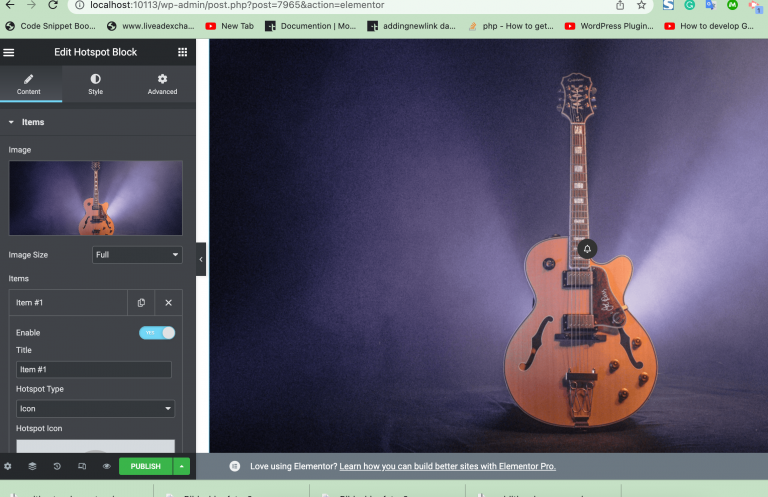
How to Create & Use Image Hotspot in Your WordPress Website
It is a simple Hotspot addon for addon for elementor.After installing this plugin you will get a hot spot widget in the elementor widget area. Plugin url : https://wordpress.org/plugins/hotspot-addon-for-elementor/ Video how it will setup :
Disable Right Click and F12 Developer Tools Option
If you want to disable right-click on your website and keyboard-f-12 browser developer tools option, You can add the following code on your site. You can use this script in any script file. //Disable right click $(document).on(“contextmenu”, function (e) { e.preventDefault(); }); //Disable F12 $(document).keydown(function (event) { if (event.keyCode == 123) { // Prevent F12…