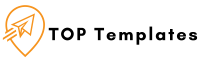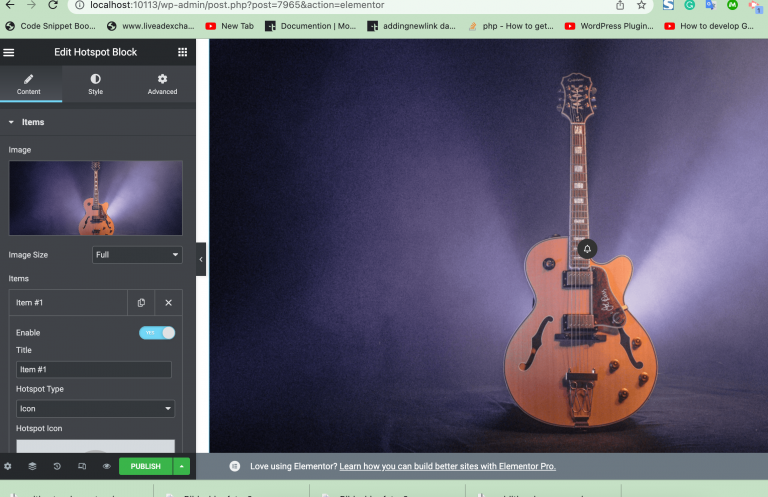Cross-Site Scripting (XSS)
Cross-Site Scripting occurs when user input variables are not being escaped (output) and sanitized (input) properly. This usually happens due to there not being any sanitization and escaping at all or due to a misunderstanding of some of the WordPress functions. The example below assumes a user input variable is saved directly inside of an…