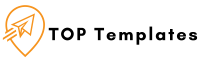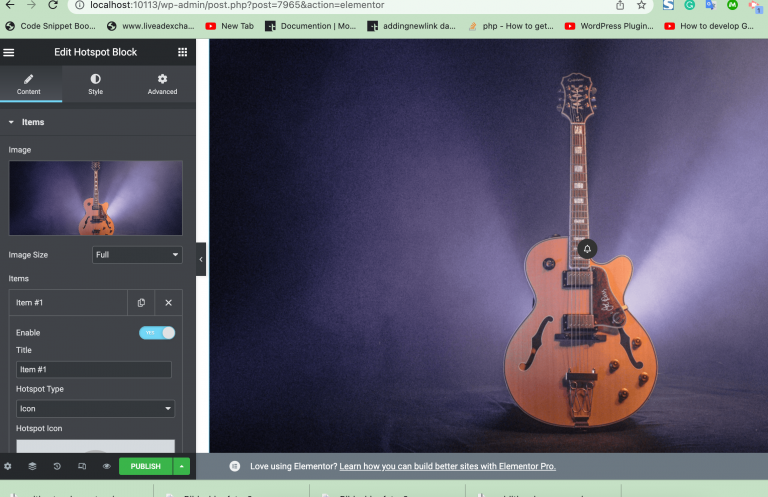5 Best Popular LMS Plugin for WordPress
Nowadays, WordPress is the most frequently used CMS and has a 39% market share of all websites worldwide. Additionally, it has a large number of users. Because of that, you can find WordPress plugins for pretty much anything. As such, it is often used in the education system to create learning management systems. A learning management system (LMS) is used to deliver any type of training content to learners over the enterprise. Oftentimes, it includes the creation, tracking, and delivery of training material, instructional content, lessons, online tests, polls, surveys, and quizzes. An LMS can be used for training, testing, and certification.
The online learning industry has boomed. Businesses and governments use it, and even some schools are offering some online courses. Due to the pandemic, WordPress LMS plugins have exploded. Finding the best LMS plugin for WordPress free for your organization or business is not an easy task. There are thousands of plugins available, and each one claims to be the best.
In this article, we take a deep look into the 5 Best Popular LMS Plugin for WordPress and how these can help you easily select the right one for your business.
Let’s Start
1. Tutor LMS: Teach Anything From Anywhere
TutorLMS is a free WordPress LMS plugin that will help you build an online education platform your users will love while giving them everything they need to learn. You can use the built-in tools to create quizzes, lessons, quizzes, and other self-guided learning activities while also creating powerful reports and statistics to find out what your students are doing on your site, whether they are participating in the classes or not. It comes with a robust collection of features aimed at the needs of educators and their students.
Over 20,000 eLearning enthusiasts use Tutor LMS, one of the newest WordPress Learning Management System plugins. It is possible to add add-ons, including certifications, e-mail notifications, shopping carts, and more, to this WordPress LMS plugin. With its parent company’s continuous development support, it comes with a drag-and-drop quiz creator, front-end course builder, and drag-and-drop quiz builder. The free WordPress LMS plugin allows you to build an e-learning website that lets you manage online courses, customize them, and sell them.
Features
- An easy to use front end Course builder
- Knowledgeable about security
- Integrated with WooCommerce, Easy Digital Downloads, Restrict Content Pro, and other systems
- User-Friendly Learning path management
- Supports multiple add-ons
2. LearnDash: Well-Regarded online course builder
LearnDash is one of the best WordPress LMSs out there today. It’s an established product used by thousands of individuals and companies alike to engage online courses through an online learning platform.
One of the biggest benefits of LearnDash is its drag and drop interface, which allows individuals to create their courses with relative ease. If you’ve ever created a website before using a typical page builder, then you have already had an idea of how this works! Using its intuitive system, one can create top-notch courses that are logical in structure, contain all the necessary components, including course material and quizzes!
The LearnDash LMS plugin features assessments, quizzes, certification, course tracking – everything we want from a WordPress LMS plugin free of cost. Most of these features are already included in the plugin, and there is no additional cost.
.
Features:
- There is no need to integrate a plugin since LearnDash already includes dynamic forums.
- Drag-and-drop course builder
- A comprehensive learning management system
- Easily integrated with many other WordPress plugins
- A wide range of media formats are supported, including video, audio, images, Adobe Captivate files, and Google Docs.
3. LearnPress: WordPress LMS of all time
Among the top WordPress LMS plugins, LearnPress may be one of the best options when it comes to adding courses to your existing products and services. When it comes to WordPress plugins for learning management systems, LearnPress offers the simplest and cleanest interface. LearnPress is free to use, but you most likely will need to purchase a theme that is compatible with LearnPress.
In each LearnPress course, students can add quizzes and lessons as they progress through the curriculum. It may be necessary to activate a few add-ons in order to make your online course website as advanced as possible. Additionally, there are BuddyPress, forum, course review, wishlists, import/export, and prerequisites add-ons. A disadvantage of this LMS is that the customer support isn’t as dedicated as with a premium LMS.
Features:
- A complete, organized, and easy-to-use LMS for everyone.
- It includes plenty of landing page templates for describing courses, curriculum, and more off of ads.
- Creating an attractive page that appeals to instructors is possible.
- Various payment gateways are supported, including 2Checkout, Authorize.net, and Stripe.
- You can also add content drips, quizzes, and a WooCommerce add-on.
4. LifterLMS: Make and Sell with eLearning
LifterLMS is a popular WordPress eLearning plugin, which helps you build courses from the ground up. With its responsive courses, custom options, and stylish design, it enables you to create various online courses. Using LifterLMS, you can build courses with the help of a drag-and-drop course builder. This tool also allows you to manage the courses more efficiently. There are many options for building multi-tier courses, adding quizzes, assessments, and generally making courses as interesting as possible.
Depending on your needs, you can build courses up to degree level using modules, lessons, multimedia, prerequisites, and prerequisites. You can do this with this plugin. Those who have content ready to launch but aren’t very technical may find it quite useful. Further, this plugin offers a wide selection of service bundles, like courses, quizzes, and certificates.
.
Features:
- With drag and drop tools and integrations, you can build courses quickly and easily.
- You’ll also get free training courses, live office hours, and technical support.
- Dripping content tools
- Multi-tiered course support
- A wide range of reporting capabilities
5. Sensei LMS: Educate the world with your expertise
SenseiLMS is a WordPress LMS, meaning it extends on the WooCommerce platform to create an online learning environment builder. It’s created by the same team that makes WooCommerce, but you can expect more similarities than differences between extending your store or creating an online learning environment.
In some ways, SenseiLMS is less powerful than some of these other WordPress LMS plugins even though it is more user-friendly. There is a very simple setup: you create courses, write lessons, add quizzes, and register users. The seamless integration of Sensei with WooCommerce is its bread and butter since it works with all WooCommerce themes. Sensei is a WordPress-based plugin that makes creating courses as easy as creating a regular blog post.
Features:
- The design is very similar to WooCommerce
- The quiz grading can either be automatic or manual.
- Plugin for WooCommerce and other WordPress plugins
- Creating and implementing courses intuitively
- Designed to support badges and certificates
Summary: Which LMS plugin is best?
In the WordPress LMS market, you only have a few choices to choose from, but all of them are excellent, so what matters is working out the exact features you need. However, If we had to pick a standout, it would be TutorLMS.