How to import demo data through file
Manually you can import the Demo Data on Dashboard > Your Theme > Import/Export. Here you choose your demo and install it. Follow this video step by step :
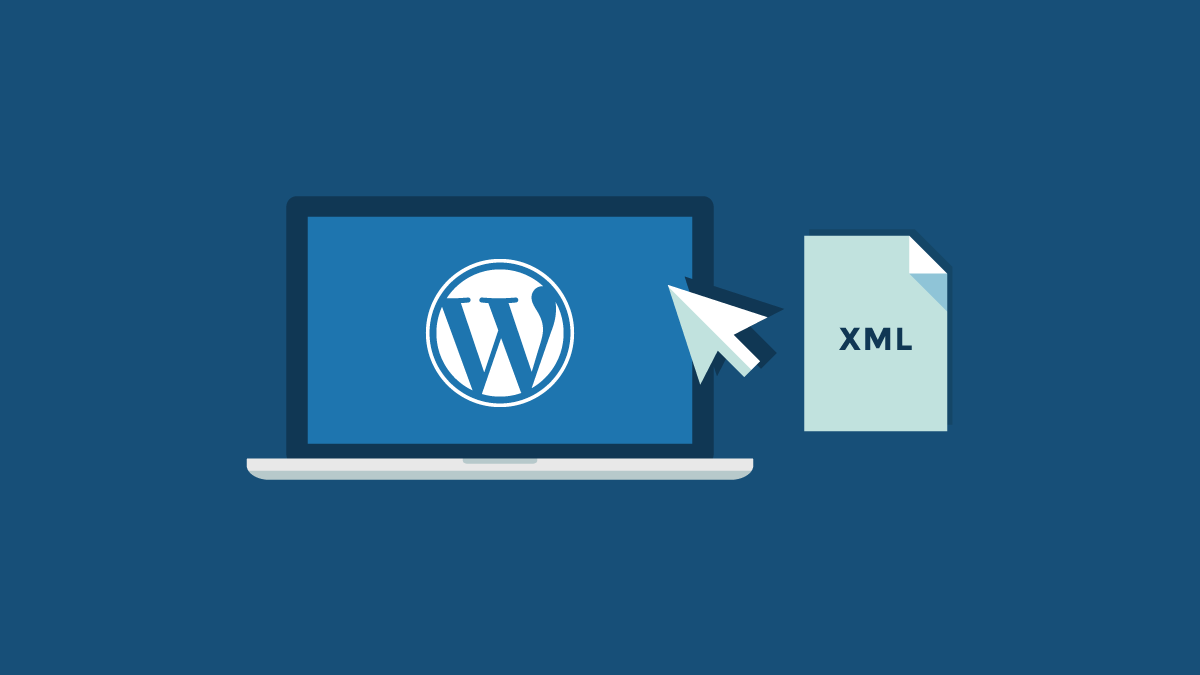
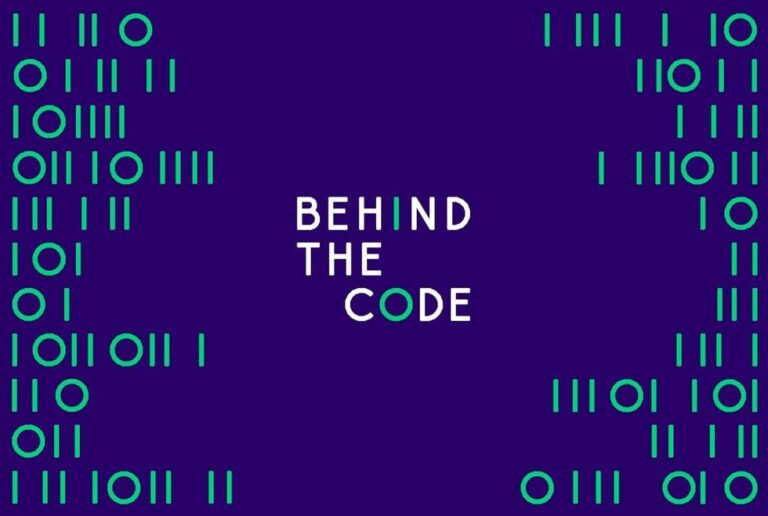
WP requirement of ThemeForest and found out you need to use the Envato Theme Check plugin.
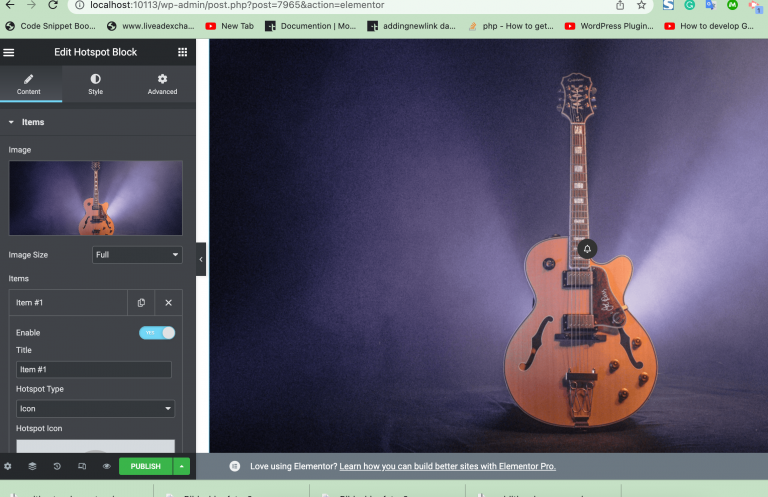
It is a simple Hotspot addon for addon for elementor.After installing this plugin you will get a hot spot widget in the elementor widget area. Plugin url : https://wordpress.org/plugins/hotspot-addon-for-elementor/ Video how it will setup :
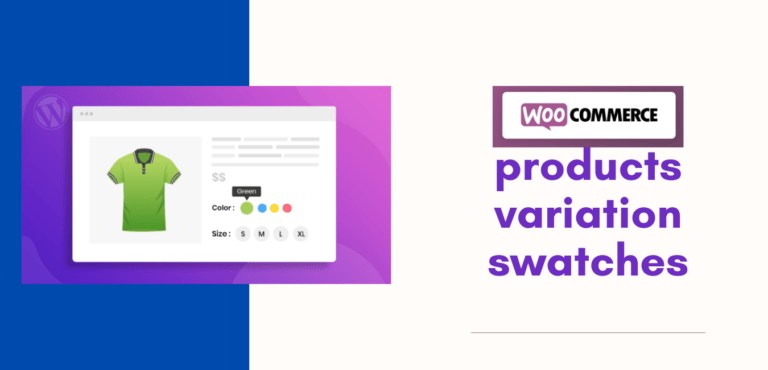
Using the WooCommerce Variation Swatches plugin , you can add product variation attributes to your products that help users to choose and find expected products from variations. For example, you can add T-shirt size and color as a variable for what you sell in your store. Thus, whenever users come to your site for purchasing…

If you want to make your website faster then, here’s some tricks: Upgrading PHP version: If your current PHP version is less than 7, upgrade it to version 7+. If you don’t know how to do it, ask your hosting provider to do it for you. Use HTTPS/SSL: HTTPS has certain advantages regarding loading speed,…
Instantly confirming a customer’s purchase is one of the best ways to improve the customer experience in your store. They will be able to access their stuff as soon as their orders are completed. So, in this piece, we’ll teach you how to autocomplete WooCommerce orders using various ways. We recently discussed some of the…

Cross-Site Scripting occurs when user input variables are not being escaped (output) and sanitized (input) properly. This usually happens due to there not being any sanitization and escaping at all or due to a misunderstanding of some of the WordPress functions. The example below assumes a user input variable is saved directly inside of an…