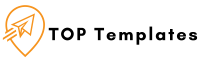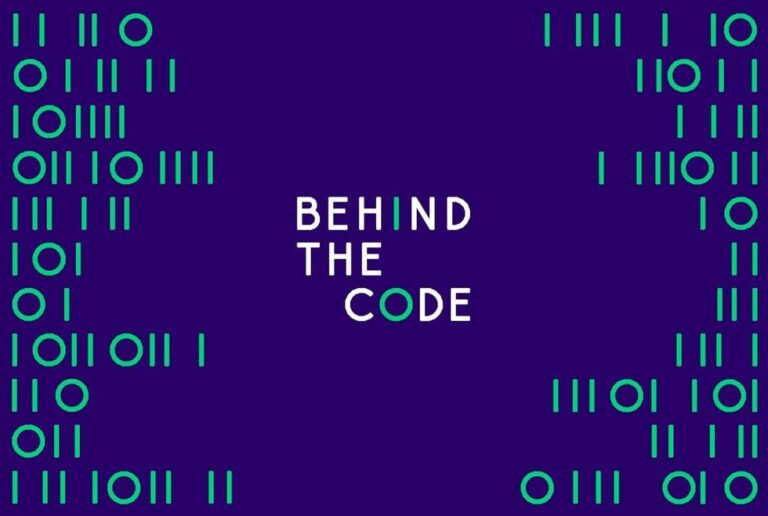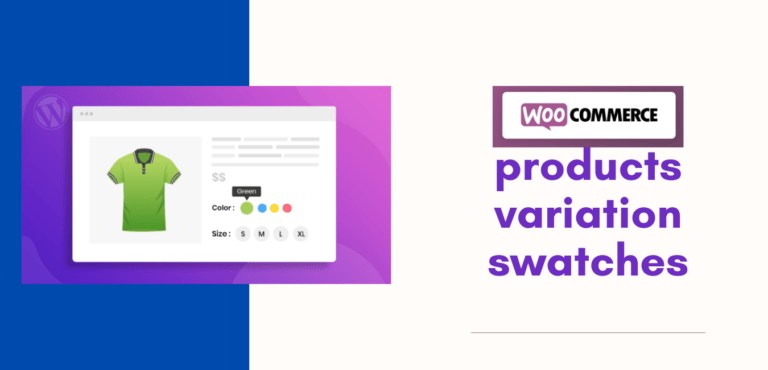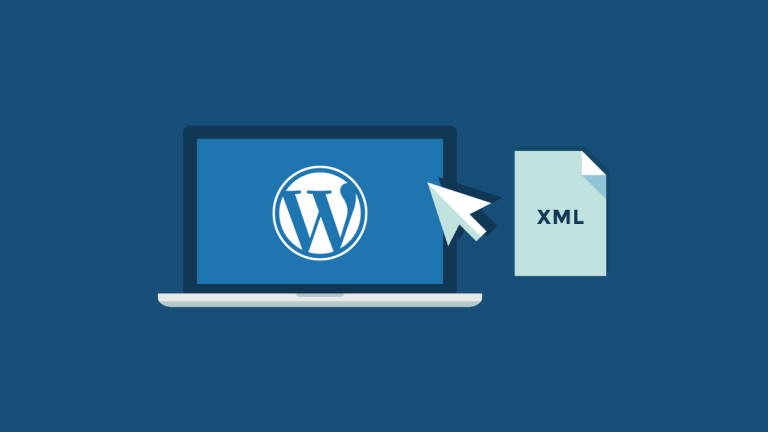WordPress Memory Exhausted Error
|
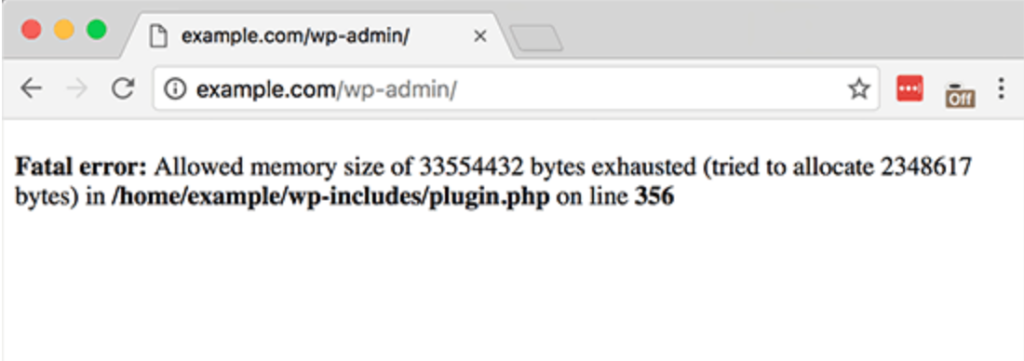
To solve this problem need to increase PHP memory limit:
First, you need to edit the wp-config.php file on your WordPress site. It is located in your WordPress site’s root folder, and you will need to use an FTP client or file manager in your web hosting control panel.
Next, you need to paste this code in wp-config.php
| 1 | define( 'WP_MEMORY_LIMIT', '512M' ); |
This code tells WordPress to increase the PHP memory limit to 512MB.
Another alternative way to increase memory limit , you can edit Edit your PHP.ini file
Here, just you need to declare the increased memory limit
memory_limit = 512M