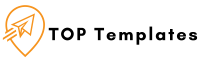create-react-app, installation error (“command not found”)
First, install the global package:
npm install -g create-react-app
Then, you can create a new app:
create-react-app hello-world
If you still face the error ” create-react-app: command not found (React) error”
Then, follow these stpes:
👇️ clear the npx cache, for this write this command:
>> npx clear-npx-cache
👇️ Then, for normal React.js project type this :
>> npx create-react-app my-app